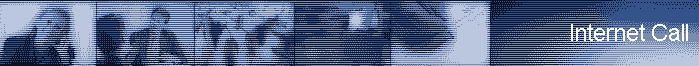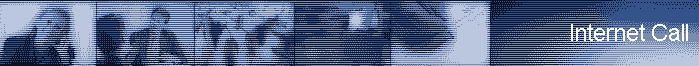|
Use the Ďcall Gerry Eganí button to initiate an internet video conferencing call and the ĎHangupí button to end it. Us the ĎUndockí button to move the video conferencing screen around and/or access all its features.
This requires that you have MS NetMeeting 3 or later installed on your system. If you donít, it wonít work but trying it wonít hurt anything!
|